How to rank website in google
 |
| How to rank website in google |
Hello friends in this article I am going to show you how to rank website in google and how to add meta tags in blogger and also i am going to show you how to submit your website in google search console or google webmaster tool. So please read carefully this article till the article ends. So let's get start.
How to rank your website on Google
There are many ways to rank your website in google.
We create blog or website and design it very well But how would we feel if anybody did not visit your website? Everyone wants people to visit his website. But people will visit their website only when their website will rank in Google means Their website index in google search engine.
So to rank your website or blog in google you must complete your website seo (search engine optimization). So today we will know how we can rank our website in Google.
1. Add meta tags in your website
First of all you need to add meta tag in your website or blog.
How to add meta tags in website.
If your website is on Blogger, then you can easily generate meta tags And you can add it to your website.
Steps to be follow to add meta tags in your website.
- Login to your blogger account.
- Then click on setting option in the left sidebar in your blogger.
- Then click on search preference.
And then you can see the option to add meta discretion in your blog. Meta description editing option by default is disabled. You must enable it. And after that you have to add keywords whose related to your website or blog. It is necessary to add coma(,) between two words.
And when you enable meta description, the option of search description that you will see in your blog post creating option will be automatically enabled.
Also read:- How to get more traffic from social media
Also read:- How to get more traffic from social media
If you want, you can add meta keywords to your blog's HTML too. And if your website or blog is on WordPress you will still have the option to add a meta description.
Remember meta keywords is very very important to rank your website in search engines such as a Google, Bing, yahoo etc.
After that you have to submit your website to Google Search Console or Google webmaster tool.
Submit your website in google webmaster tool.
Step to be follow to submit your website in google search console.
- Type " Google search console" in google.
- Click on official link of google search console.
- Sign up in google search console through your Gmail address and gmail id's password. If you have already an account then just login to your account.
- Then click on add property.
- Add your website URL in the box.
- And simply add your website.
- After that you have receive an email from google search console.
- Now verify your property in search console.
- For that click on manage property in search console.
- Click on add or remove users
- click on HTML tag.
- Copy the HTML code.
- And past it into your blog HTML setting below head section and save it.
- Go to again search console and click on verify.
- Now your property has been verified.
After that you have to submit a Sitemap of your website in search console.
How to submit sitemap in google search console
Steps to be follow to submit sitemap in search console.
- Click on your website link that you have added.
- Then click on new search console.
- After that click on sitemap.
- And then write sitemap.xml after website URL.
- And click on submit.
- Now your website's sitemap submitted and it is pending after 1 or 2 days you can see success.
After some day you can see all of your website's data, URL, indexed URL, errors, impression and CTR of your website etc.
Also read,
On page seo and off page seo complete guideline
Also read,
On page seo and off page seo complete guideline
So I hope that you have understood how to rank website in google, how to add meta tags in blogger, how to submit website in google search console, how to submit sitemap in search console.
If this article is helpful to you, then you may share it in your social media. If you have an interest in learning about SEO, blogging, technology then you can subscribe my blog.
THANK YOU


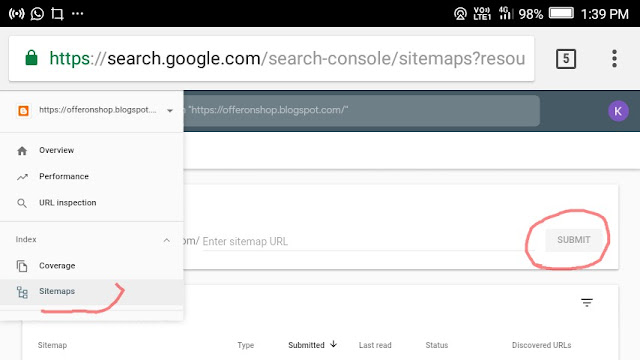




Really, such an amazing information for me, I have got great an idea to grow organic traffic. how to get your website ranked on google first
ReplyDelete